USDRT Scenegraph API Usage¶
About¶
The USDRT API is intended as a pin-compatible replacement for the USD API, with a goal of enabling low-cost transitions for existing USD-centric codebases to leverage the performance and replication features of Fabric. This is the vision:
USD
#include <pxr/base/vt/array.h>
#include <pxr/base/tf/token.h>
#include <pxr/usd/sdf/path.h>
#include <pxr/usd/usd/stage.h>
#include <pxr/usd/usd/prim.h>
#include <pxr/usd/usd/attribute.h>
#include <pxr/usd/usd/attribute.h>
PXR_NAMESPACE_USING_DIRECTIVE
UsdStageRefPtr stage = UsdStage::Open("./data/usd/tests/cornell.usda");
UsdPrim prim = stage->GetPrimAtPath(SdfPath("/Cornell_Box/Root/White_Wall_Back"));
UsdAttribute attr = prim.GetAttribute(TfToken("faceVertexIndices"));
VtArray<int> arrayResult;
attr.Get(&arrayResult);
CHECK(arrayResult.size() == 4);
CHECK(arrayResult[0] == 1);
CHECK(arrayResult[1] == 3);
USDRT
#include <usdrt/scenegraph/base/vt/array.h>
#include <usdrt/scenegraph/base/tf/token.h>
#include <usdrt/scenegraph/usd/sdf/path.h>
#include <usdrt/scenegraph/usd/usd/stage.h>
#include <usdrt/scenegraph/usd/usd/prim.h>
#include <usdrt/scenegraph/usd/usd/attribute.h>
#include <usdrt/scenegraph/usd/usd/attribute.h>
using namespace usdrt;
UsdStageRefPtr stage = UsdStage::Open("./data/usd/tests/cornell.usda");
UsdPrim prim = stage->GetPrimAtPath(SdfPath("/Cornell_Box/Root/White_Wall_Back"));
UsdAttribute attr = prim.GetAttribute(TfToken("faceVertexIndices"));
VtArray<int> arrayResult;
attr.Get(&arrayResult);
CHECK(arrayResult.size() == 4);
CHECK(arrayResult[0] == 1);
CHECK(arrayResult[1] == 3);
Note that only the include lines and namespace directives were modified. In first code block, data is read from USD. In the second code block, data is accessed from Fabric.
API Status¶
Core USD¶
With the Kit 104 release, a minimal subset of the USD API is available. Significant portions of these classes have been implemented:
UsdStage
UsdPrim
UsdAttribute
UsdRelationship
UsdPrimRange
UsdTimeCode
SdfPath
SdfTypeValueName
TfToken
VtArray
GfHalf
GfMatrix(3/4)(d/f/h)
GfQuat(d/f/h)
GfVec(2/3/4)(d/f/h/i)
GfRange(1/2/3)(d/f)
GfRect2i
Specific details can be accessed via the C++ API Docs link. Because the API matches USD, the rest of this document will review how USDRT interacts with Fabric, the current limitations, and future development plans.
Schema classes¶
Support for schema classes in USDRT is currently in development and will be added in an upcoming release.
Rt schemas and classes¶
Functionality specific to USDRT, Fabric, and Omniverse is added in a new library, Rt.
Schemas and support classes include:
RtXformable (see Working with OmniHydra Transforms)
How USDRT Interacts with Fabric¶
USDRT does not replace USD’s composition engine or sidestep the need for USD stages. Under the hood, the USDRT scenegraph plugin still creates or maintains a USD stage in order to populate Fabric. However, many USDRT operations read or write Fabric directly, which allows many USD bottlenecks to be avoided. This also provides a way to interact with Fabric using a familiar USD API, including Python bindings.
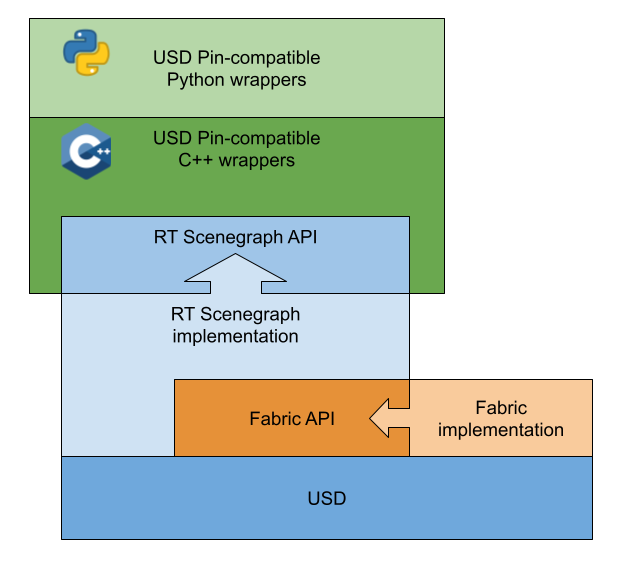
Stages¶
There are (currently) two conceptual models for working with a stage in USDRT:
Open or create a new stage, and automatically add a StageWithHistory for the stage
usdrt::UsdStage::Openusdrt::UsdStage::CreateNewusdrt::UsdStage::CreateInMemory
Create a USDRT stage representing a pre-existing USD Stage and StageWithHistory (or create a StageWithHistory for a USD stage if one doesn’t exist)
usdrt::UsdStage::Attach
The stage returned by the open/create APIs behaves in the same way that USD stages do -
when the last reference to the UsdStageRefPtr is dropped, the underlying USD stage and
the associated StageWithHistory are cleaned up.
A stage created with the Attach method does not attempt any cleanup
with the last reference to the UsdStageRefPtr is destroyed. It is assumed that because
a USD Stage and StageWithHistory already existed at usdrt::UsdStage creation time
that they are owned by someone else, and should persist beyond the lifetime of the
usdrt::UsdStage. You can change the StageWithHistory ownership of an attached stage
with the usdrt::UsdStage::SetStageWithHistoryOwnership method (generally this
is not necessary).
It is likely that other RT-only methods for creating or defining stages will be introduced in the future.
Fabric population¶
In the Kit 104 release, USDRT takes a naive approach to loading data from a USD stage into Fabric. USDRT will evolve over time to support additional models of loading data into Fabric, using the USD stage as a fallback for data in some cases, and synchronizing changes in the underlying USD stage into Fabric.
Fabric is lazily populated with USD data at the point where any usdrt::UsdPrim object is created:
usdrt::UsdStage::GetPrimAtPathadds the returned prim to Fabric if it is not already stored in Fabricusdrt::UsdStage::Traverseandusdrt::UsdPrimRangeadd the returned prims discovered during traversal they are not already stored in Fabricusdrt::UsdStage::DefinePrimcreates a prim directly in Fabric, and does not add it to USD
The properties that are populated into Fabric for the prim are the properties with any authored opinion in USD. Attributes that only have fallback values are currently not populated into Fabric. Additionally, the property values stored in Fabric are only those for the default value of the property - Fabric does not currently support USD timesamples.
Creating new properties on a USDRT prim will only add the property to Fabric - the new property is not created on the USD stage:
usdrt::UsdPrim::CreateAttributeusdrt::UsdPrim::CreateRelationship
Querying properties on a usdrt::UsdPrim only gives visibility into properties
that are present in Fabric - properties not in Fabric will return a value as though
the property does not exist.
usdrt::UsdPrim::HasAttributeusdrt::UsdPrim::GetAttributeusdrt::UsdPrim::GetAttributesusdrt::UsdPrim::HasRelationshipusdrt::UsdPrim::GetRelationshipusdrt::UsdPrim::GetRelationships
It should be noted that usdrt::UsdStage::DefinePrim will create an otherwise
empty prim in Fabric. Properties of interest need to be subsequently created
for the prim using usdrt::UsdPrim::CreateAttribute and usdrt::UsdPrim::CreateRelationship.
This will evolve over time as we consider the roles of schemas in USDRT and
Fabric data population strategies.
Writing back to USD¶
As of the Kit 104 release, there are two methods for writing data in Fabric back to the USD stage using USDRT:
usdrt::UsdStage::WriteToStage()WriteToStage will write any modified properties in Fabric back to the EditTarget on the underlying USD stage, as long as those prims and properties already exist on the USD stage.
usdrt::UsdStage::WriteToLayer(const std::string& filePath)WriteToLayer will write all prims and properties in Fabric to a layer that is not part of the underlying USD stage. This is useful for exporting Fabric data as USD.
Additional support for writing data back to the USD stage will be added in subsequent releases of USDRT.
A note on transforms¶
OmniHydra (the Omniverse Scene Delegate that extends UsdImaging) can read prim transform data directly from Fabric. This enables very fast visualization of simulation data, since all simulation results are written to and read from Fabric.
The USDRT API provides a schema class for querying and manipulating this transform
data, usdrt::RtXformable. For more information, see Working with OmniHydra Transforms
Prim traversal¶
Like USD, stage traversals leverage the PrimRange class, invoked by either:
usdrt::UsdStage::Traverseor
usdrt::UsdPrimRangeconstructor
There are two important notes, as of the Kit 104 release:
PrimRanges that access a prim for the first time will cause that prim and its attributes to be loaded into Fabric
Prims that are defined only in Fabric (via
usdrt::UsdStage::DefinePrim) will not appear in PrimRange results. Currently only prims that exist on thepxr::UsdStagewill be returned by ausdrt::UsdPrimRange, in the order defined by thepxr::UsdStage
This approach will evolve over time as development proceeds on USDRT.
Accessing property values¶
As of the Kit 104 release, the USDRT API reads and writes property values from Fabric exclusively, using the StageInProgress. There is currently no “passthrough” support to USD, although there may be in the future.
The Get() and Set() APIs implement value-templated access only - VtValue is currently not supported.
UsdAttribute attr = prim.GetAttribute("doubleSided");
bool result = false;
attr.Get(&result, 0.0);
CHECK(result);
Array-typed properties use usdrt::VtArray to access values in Fabric.
attr = prim.GetAttribute("faceVertexIndices");
VtArray<int> arrayResult;
attr.Get(&arrayResult, 0.0);
CHECK(arrayResult.size() == 4);
CHECK(arrayResult.IsFabricData());
CHECK(arrayResult[0] == 1);
CHECK(arrayResult[1] == 3);
usdrt::VtArray has similar properties to pxr::VtArray, in that it is
copy-on-write and copy-on-non-const-access, with one important exception.
A usdrt::VtArray that is populated from a call to usdrt::UsdAttribute::Get is
created in a state such that it is attached to the Fabric data it represents.
Modifying the VtArray in this attached state will modify the array data directly in Fabric.
The usdrt::VtArray::IsFabricData API indicates whether the VtArray is in this attached state,
and usdrt::VtArray::DetachFromSource will make an instance-local copy of the array data so
that further modifications to the VtArray will not write to Fabric. This avoids
unnecessary data copying and gives developers an efficient way to modify array-typed data in Fabric.
// prefetch a prim into Fabric
UsdStageRefPtr stage = UsdStage::Open("./data/usd/tests/cornell.usda");
UsdPrim prim = stage->GetPrimAtPath(SdfPath("/Cornell_Box/Root/Cornell_Box1_LP/White_Wall_Back"));
// Get array from Fabric
carb::flatcache::StageInProgress sip(stage->GetStageInProgressId());
gsl::span<int> fabricArray =
sip.getArrayAttribute<int>(carb::flatcache::Path("/Cornell_Box/Root/Cornell_Box1_LP/White_Wall_Back"),
carb::flatcache::Token("faceVertexIndices"));
// Get VtArray from USDRT
VtArray<int> fromFabric;
UsdAttribute attr = prim.GetAttribute(TfToken("faceVertexIndices"));
attr.Get(&fromFabric);
CHECK(fromFabric.IsFabricData());
CHECK(fromFabric[1] == 3);
// modification in VtArray attached to Fabric modifies Fabric
fromFabric[3] = 9;
CHECK(fromFabric.IsFabricData());
CHECK(fromFabric[3] == 9);
CHECK(fabricArray[3] == 9);
// detach from Fabric to localize array
fromFabric.DetachFromSource();
fromFabric[3] = 5;
CHECK(!fromFabric.IsFabricData());
CHECK(fromFabric[3] == 5);
CHECK(fabricArray[3] == 9);
fabricArray[3] = 12;
CHECK(fromFabric[3] == 5);
CHECK(fabricArray[3] == 12);
Some notes around value access:
The
Get()andSet()APIs have a time parameter, but this is currently ignored because Fabric does not yet support timesamples (although it likely will in the future)Linear algebra values use usdrt::Gf types, which are pin-compatible to their USD equivalents
TfToken values use usdrt::TfToken, and SdfPath values use usdrt::SdfPath
String array types are not currently supported, because Fabric does not support them yet
Relationships only support a single target in Kit 104 - a Fabric feature in Kit 105 adds support for multiple targets on relationships